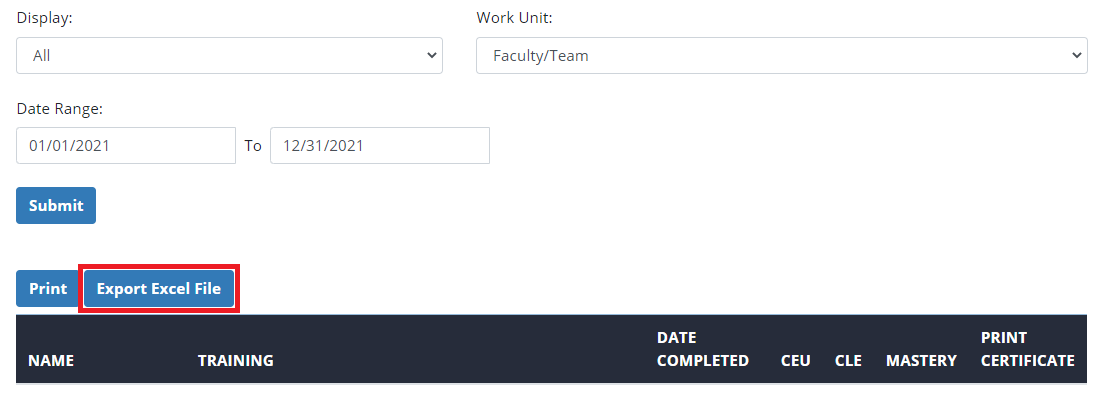The Training Report page is used by supervisors to view their employees’ trainings.
- In the left navigation menu, click Manage Employees.
- On the Manage Employees page, click Employees Training Report. Note: Employees Training Report is also accessible on the Reports page.
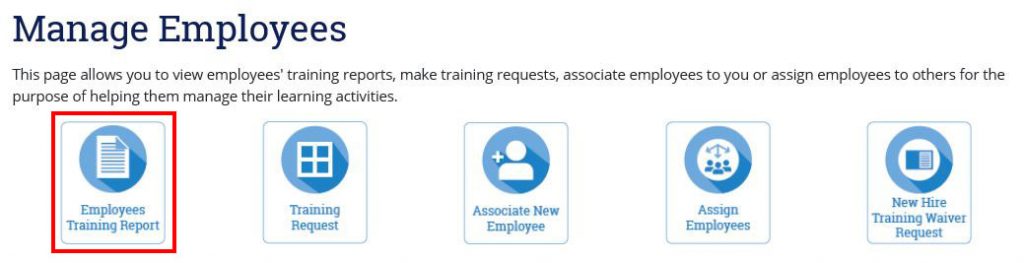
- Select Employee.
- Select Training(s).
- Click the Display drop-down menu and select “Assigned Employees” to view employees assigned to you.
- Click the Work Unit drop-down menu, and select a work unit or county.
- Select the Date Range.
- Click the print icon in the Print Certificate column for the desired training to view the certificate PDF in a new tab or window.
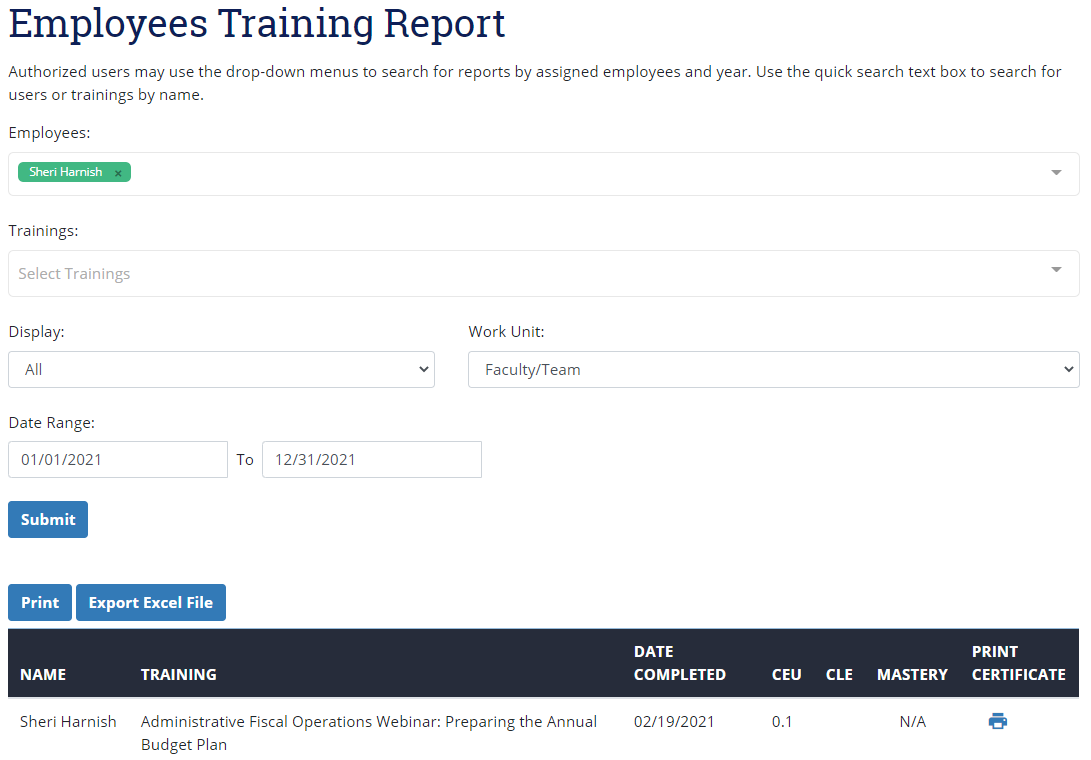
- Click File > Print > Print to print the certificate.
- Click Export Excel Files to export the training report to an Excel spreadsheet.