- PACSETI will add directors as guest members to the Pennsylvania State University Microsoft (MS) Teams PACSETI – Director Connections team.
- Directors will receive an email from MS Teams stating they have been added to the PACSETI – Director Connections team.
- Click Open Microsoft Teams in the email.
- Review permissions.
- Click Accept.
- Return to Teams App and click on your name icon in the upper right corner.

- Click on Manage Account.
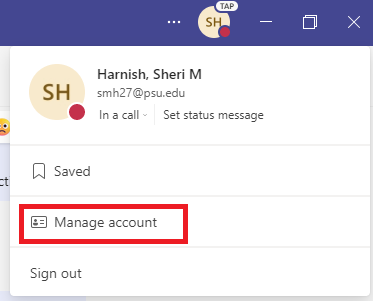
- The Pacses DHS and The Pennsylvania State University (Guest) Teams accounts will display. Select The Pennsylvania State University (Guest) and Click Accept.
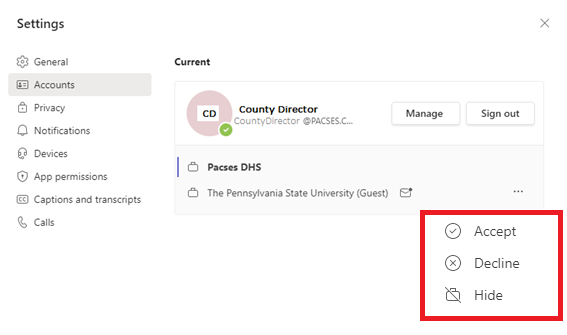
*If the Pennsylvania State University (Guest) account does not display, restart your computer.
- Click The Pennsylvania State University (Guest) account to navigate to the Pennsylvania State University MS Teams PACSETI – Director Connections team.

