To access and complete the supervisor copy of the 60-Day Evaluation:
- In the left navigation menu, click Manage Employees.
- In the Evaluations section, a list of outstanding 60-Day Evaluations displays.
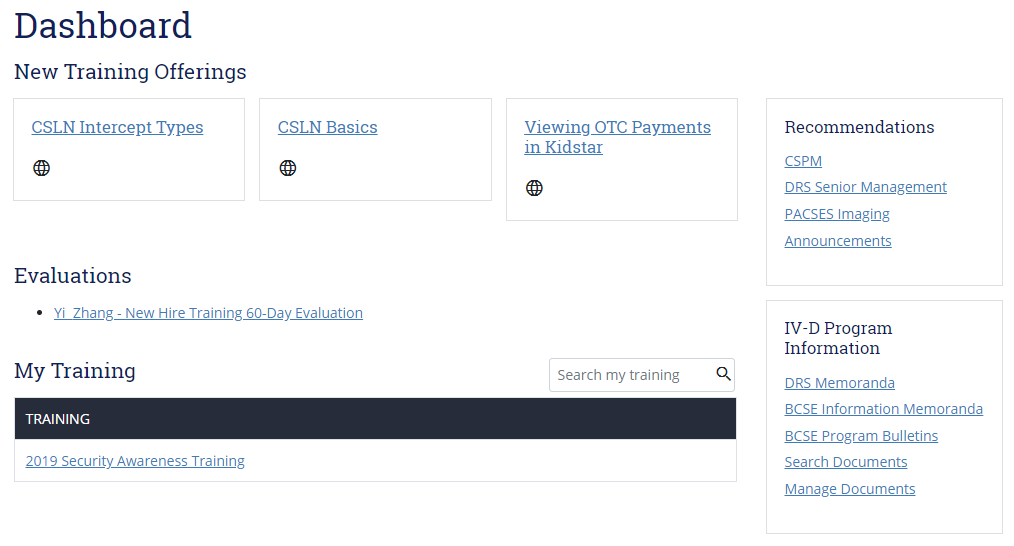 You may also access employee evaluations from the Manage Employees page.
You may also access employee evaluations from the Manage Employees page.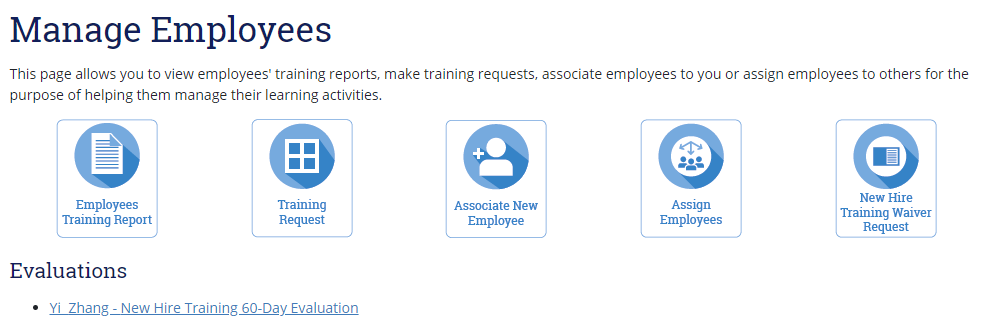 Click the New Hire Training 60-Day Evaluation link for the desired employee.
Click the New Hire Training 60-Day Evaluation link for the desired employee.
Note: If you see an evaluation that needs to be reassigned, please reference the How is it Assigned? section of the 60-Day Evaluation Overview. - The 60-Day Evaluation opens. The employee’s name displays at the top. Answer each question and click Submit.
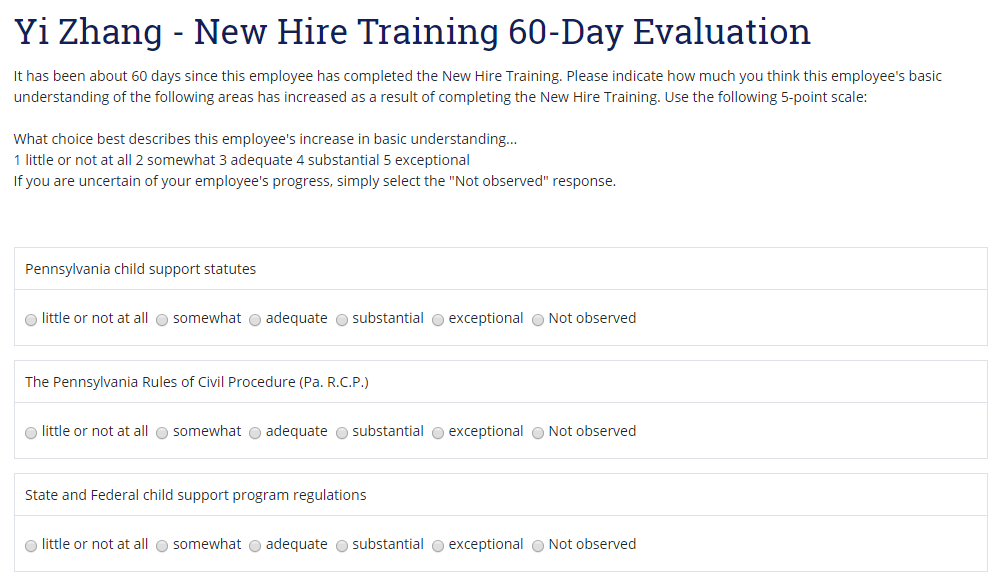
- A green banner displays confirming that you have completed the evaluation.
- In the left navigation menu, click Dashboard to confirm that the evaluation is no longer displays on your dashboard.

