- In the Class Enrollment Confirmation email, click and drag the class Confirmation.ics to your calendar icon within Outlook.
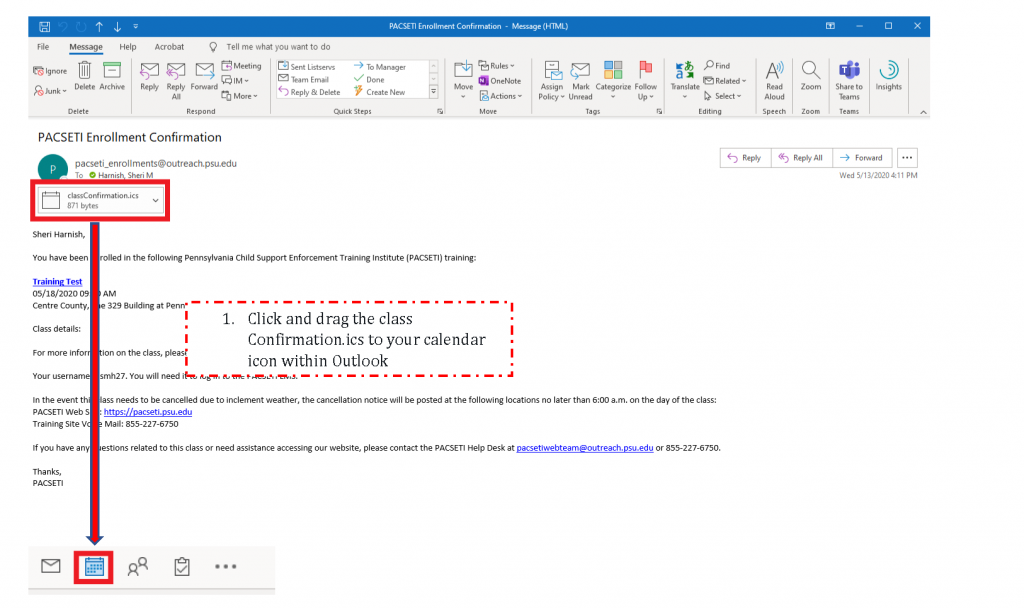
2. Calendar appointment window will open. To add to your calendar click Save & Close.

An alternate option you may try.
- In the Class Enrollment Confirmation email, click the drop-down arrow on the classConfirmation.ics attachment.
- Click Open.
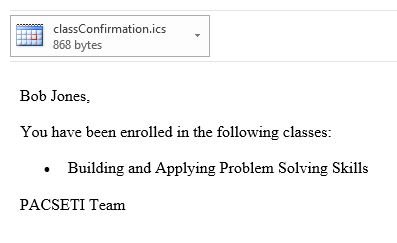
- In the Microsoft Outlook popup, click Yes.
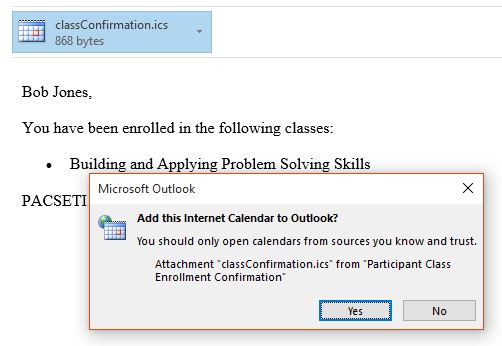
- In the calendar appointment window, click Save & Close.
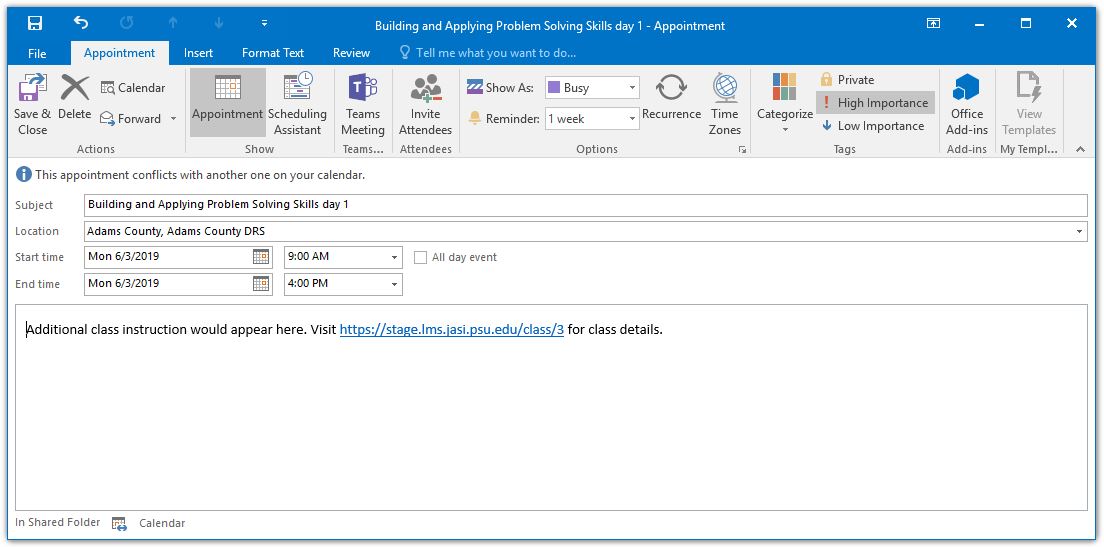
- The appointment is added to your calendar.

